In our modern times, people often say that bigger is always better. That's why we strive to have big paychecks, a big house, a big car, a good reputation and function. Social status is very serious and big means the best. In poker, we hear the saying "Go big or go home!" , which essentially means that this concept is the key to success. Forget less is more. Today, more is more. Now, you can apply these teachings in your daily activities with the new Keyboard Plus Thick keyboard theme. You can also apply the new Keyboard Plus Thick theme on any Android device you own. So, customize the keyboard of your smartphone or tablet with the Keyboard Plus Thick theme right now and enjoy success!
I need help applying a Keyboard Plus theme. How do I do it?
To apply a Keyboard Plus theme, you need to follow these 3 simple steps:
1 download the Keyboard Plus Thick from the Google Play store
2 open the Keyboard Plus Thick theme
3 press the Activate button from the Keyboard Plus Theme Manager
All of our themes come with custom fonts that match the style of the theme. Don't worry about anything, the special font will be displayed automatically after you apply the theme. This theme uses a free Google Font™: http://www.google.com/fonts/specimen/Varela
New layouts for various languages coming soon.
Have something to tell us? For suggestions or bugs, contact us at thememasters1@gmail.com and we will reply faster than you can say "Keyboard Plus" !
Can I change the size of the font?
Yes, from the Quick Settings tab (the 5th button from the option bar), you can control the Keyboard Size from the 3 possibilities: S - small, M - medium and L - large.

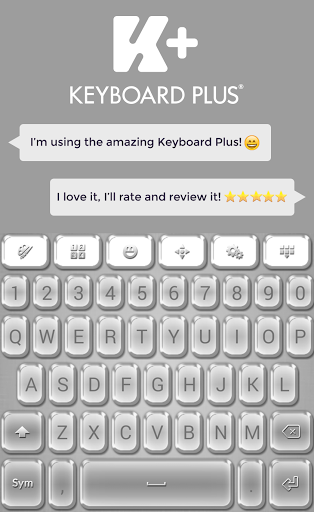
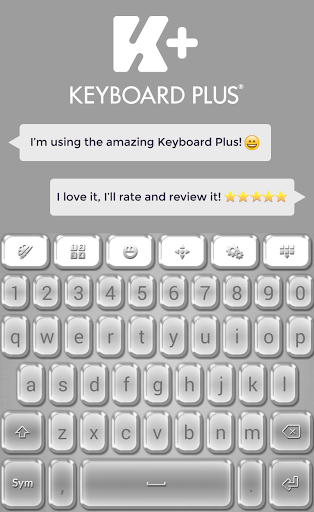
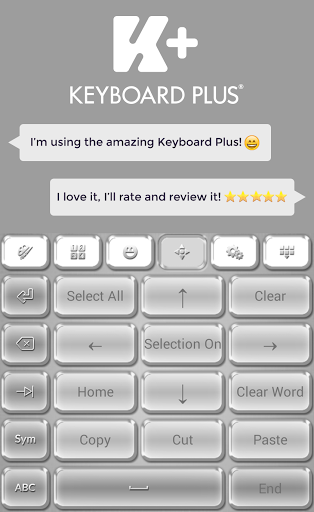
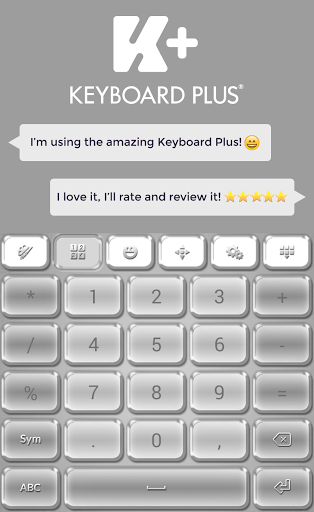
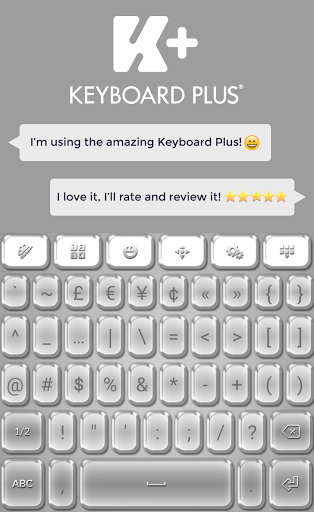
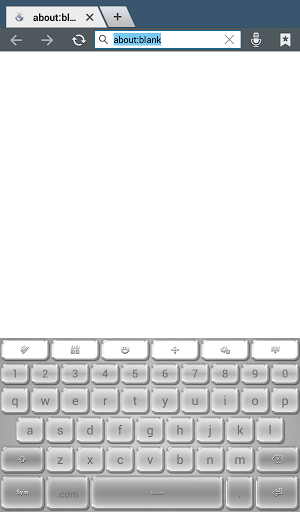
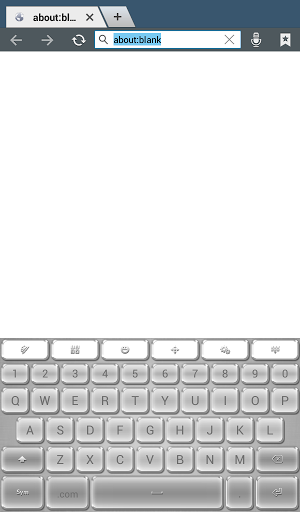
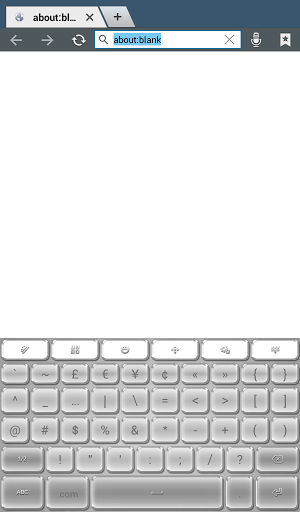
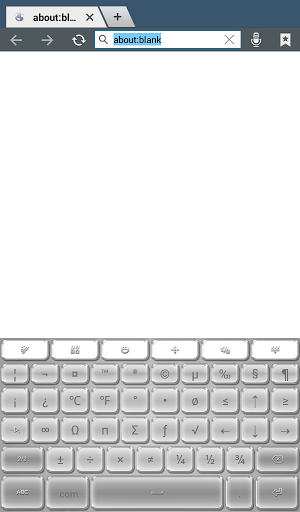
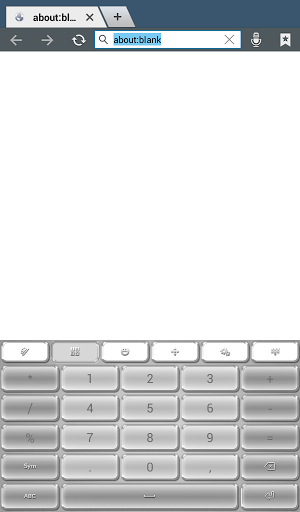
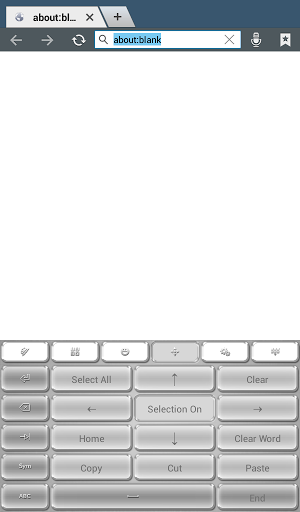
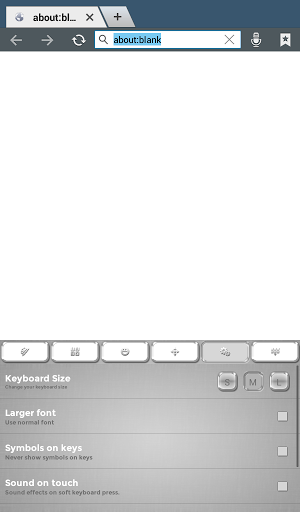






![icon G-Pix [Android Q] Dark EMUI 9/10 THEME](https://img.apkcafe.in/img:bz1oMXd1aHUmbD00aHQmaD1wbmcmZj1HbGk5MCZpPTQ)
































































